Tutorial 2 and Self Study 2 | KIT207 Portfolio
Tutorial 2 and Self Study 2: KIT207 By Cailean Treloyn aka EeE
Welcome back to make shenaniganery. This is the second devlog 2. Still doing Blender this week, which is pretty enjoyable. Although the main focus of this week is animation rather than modelling. (Although we will do some.)
The 9 am tutorial tomorrow will reveal more. But for now, I will aim to explain what I did for self-study. (I hope I'll wake up)
This self study 2 aimed to model, rig and animate a simple character. Now, there were some tutorials suggested, but rigging and modeling characters is something I've played around with quite a bit. So I took a crack at it. First off, I needed to make a character. So I spent around 3 hours making...

Bagman's model as seen in the blender viewport.
BAGMAN! (I haven't managed to shade it quite yet.)
But he's chill and a cool guy. The process for developing him was pretty simple, he's very low poly. (Low detail) I used a mirror modifier to do half the work, which was nice. I started with just a cube, then used the techniques from last time. I pulled out a neat add-on I've sworn by for years called loop tools. It is pre-bundled with a blender, I believe. (I recommend!) It lets you mess with vertex loops, convert squares to circles and bridge gaps.
Now, once I made Bagman, I had to rig him. Add a skeleton (armatures) that I can move the model with for animation.
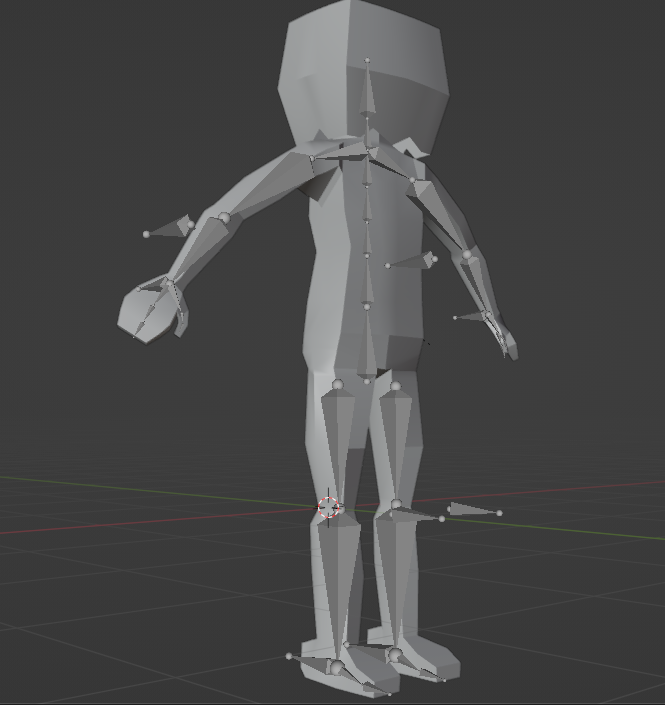
Bagman's armatures.
Fortunately, most of my topology was good enough for automatic weights, so I could be a bit lazy. I had to teach the weight of some of the armatures, here and there. But overall, it was a pretty stress-free experience.
I also decided to add some Inverse Kinematics, because

(and they can make animation easier)
Sometimes, they can lead to so many goofy shenanigans, though.
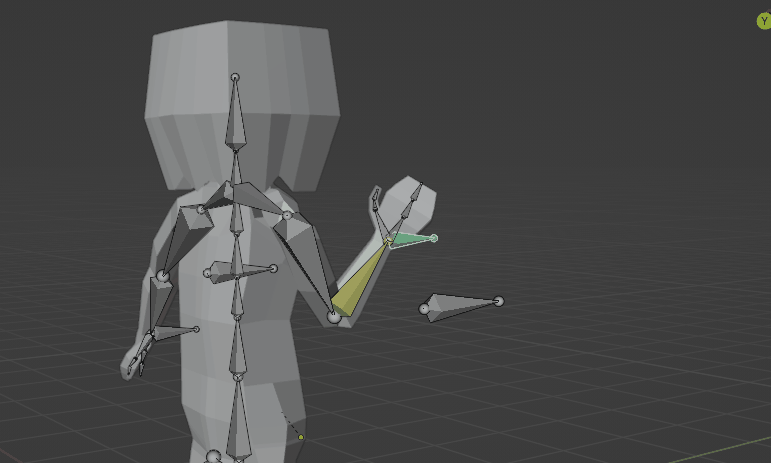
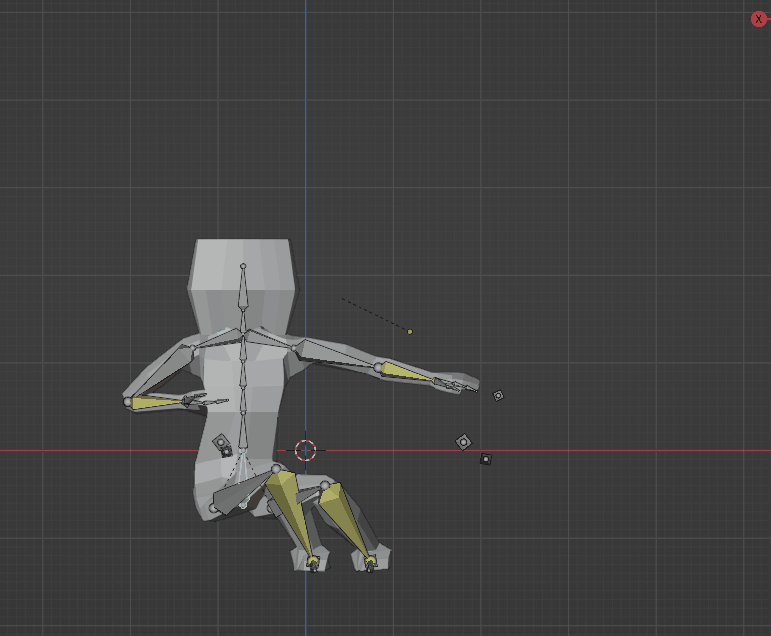
I enjoyed mucking about after that. I had to create around 3 different animations using the animation editor, specifically actions. I used various interpolations between the keyframes of the animation, basically how Blender calculates the movements between poses to achieve some interesting effects.
I created 3.
An Idle.
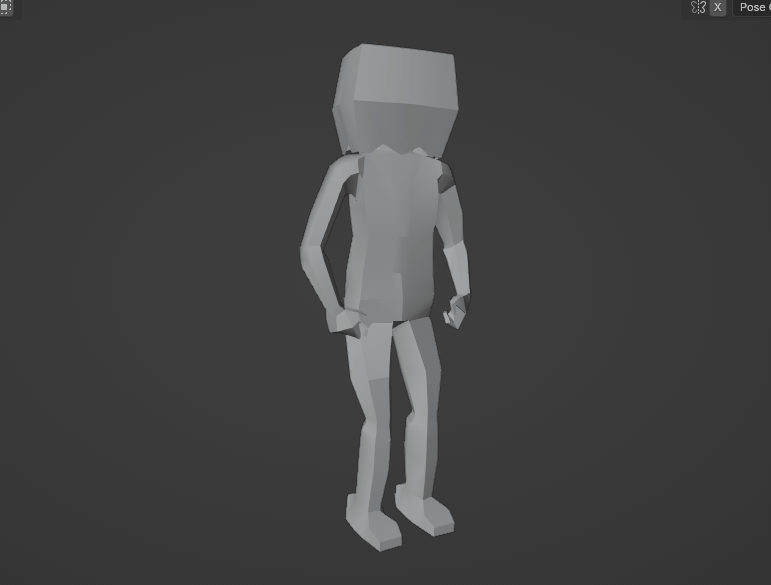
A Walk cycle, which I used this reference to achieve.
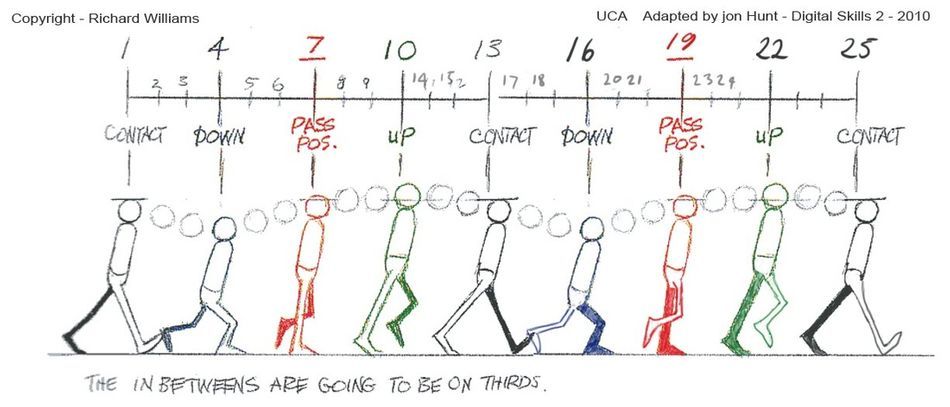
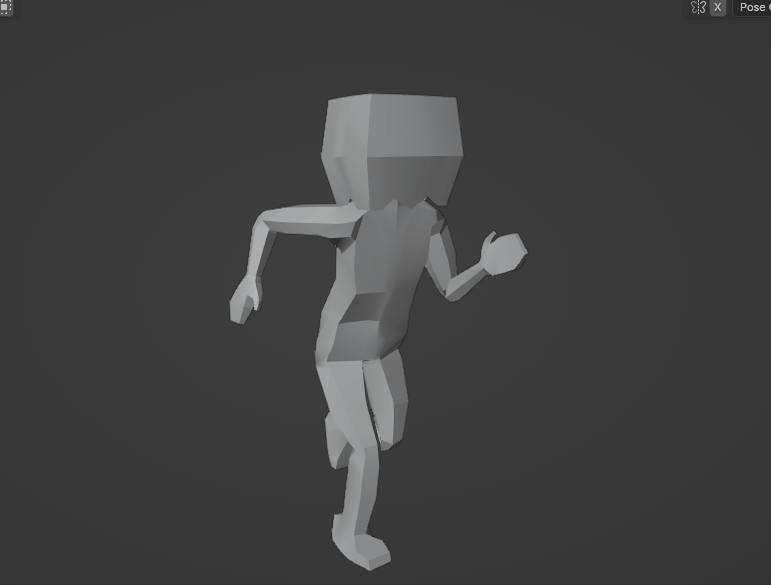
It's a bit jank, but it feels right for Bagman.
And a janky jump!
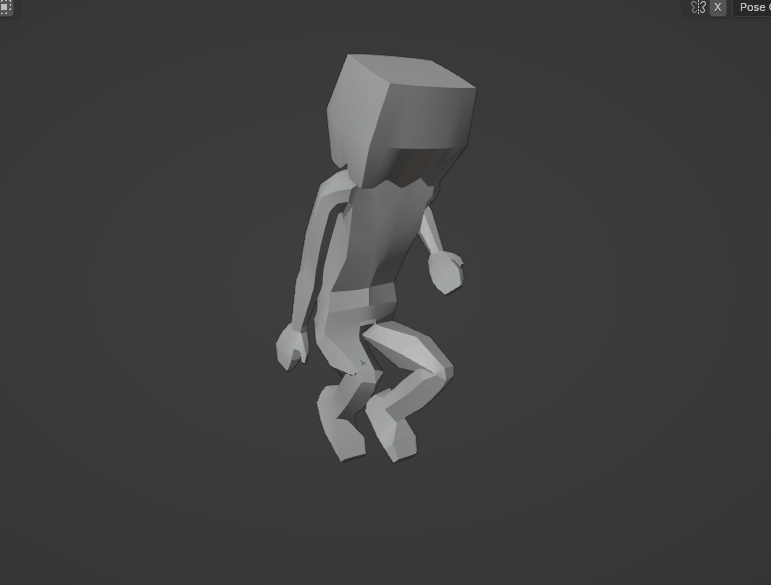
Next up is to put these into unity! (I'm writing this at 1:24 am) (not smart)
Update! I caught the tutorial on time. (After 40 alarms)
First off, I needed to import my character into unity from blender. Unity has a bit of a goofy interaction for straight importing, so I exported it to a model format called FBX, which is very flexible for what I need. Then, once imported, I needed to troubleshoot the animations (cause nothing is simple). Then, I needed to set up an animation tree effectively. Telling it what animation to play when. Then after that back into programming, using a character controller to make some simple movement, rotation and forwards and back. We also had to set up a simple event, such as a "door" (when the character gets close, it will activate.)
Once this was all put together, I then added another giant robot, cause yes to then create this scene! He's a bit jank but he's got charm.
Sorry for the low frames. (Itch 3MB is very limiting but we'll manage)
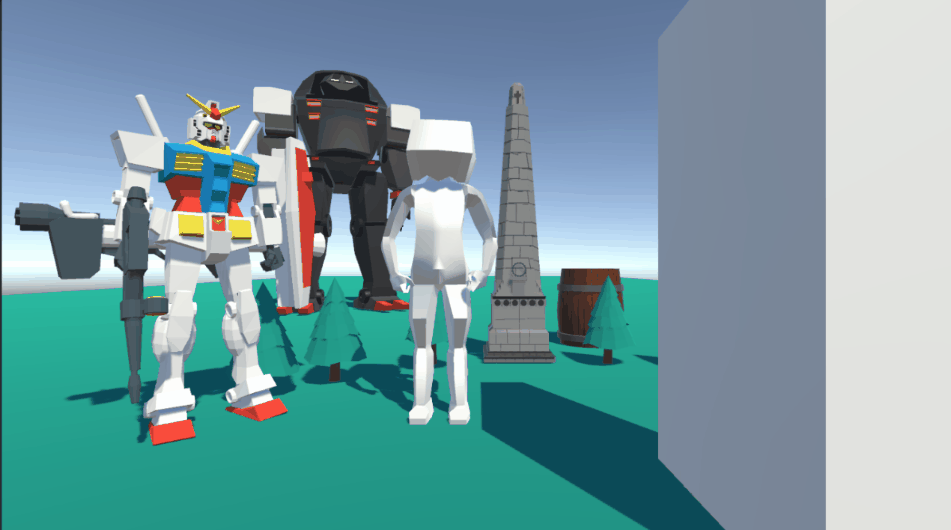
Hopefully I didn't ramble too much! Let me know! I'll see you next week for uuuh terrain and pro builder. (Whatever that is?!)
References:
https://extensions.blender.org/add-ons/looptools/
https://tenor.com/en-GB/view/marge-i-just-think-theyre-neat-the-simpsons-neat-po...
KIT207 Portfolio
Kit207 Portfolio stuff!
| Status | In development |
| Category | Other |
| Author | Ee3eEe |
More posts
- Self Study 5 and The Final Tutorial! | KIT207 PortfolioApr 01, 2025
- Self Study 4.B | KIT207 PortfolioMar 24, 2025
- Self Study 4.A | KIT207 PortfolioMar 24, 2025
- Tutorial 3 and Self Study 3 | KIT207 PortfolioMar 17, 2025
- Tutorial 1 and Self Study 1 | KIT207 PortfolioMar 03, 2025
Leave a comment
Log in with itch.io to leave a comment.