Week 6 Devlog: UI, Polish and finishing touches | Escape From The M'lon Factory
Welcome to Week 6
I believe this will be quite a dense. So sit tight and enjoy. (This contains all the changes to final build, so go play!)
What we will be talking about today:
- Scenes outside of the main game
- UI and scoring and Percistence,
- Effects, trails and particles.
- SFX assets implementation
- Peer Review Changes
Scenes (Different Screens/Menus) outside of the main game:
One of the key things that the game needed was a start menu, because up untill this was implmented in, the player was dropped in imeddiately rather then at their own pace, I wanted to give them that agency.
Ontop of this, here are all the scenes I've put in place :
- Start Menu
- Credits
- SFX Credits
- How To Play
- Settings
- The Main Game
Lets go in order!
Start Menu
This is the Start menu for Escape from the M'lon Factory! Now its pretty bare bones, (mostly due to personal artistic talent.) But it was heavily inspired by a video by Nakey Jakey on youtube, I really enjoyed the idea of a very minimalist, quiet almost melancholic setting that hides the games true intentions. I humoured the idea of a black screen with just the logo and options, but I felt from a story stand point, showing the exterior of the factory helps to really show the contrast between the outside world and frame the factory as a much more menacing and compelling place! I also paired it with a basic menu, of options to other scenes and the logo, which I made!
(I reccomend watching this if you like video game design at all!)
I also paired it with an ambient track, that I will talk about in the SFX implementation.
Credits
This contains the basic credits for all contributors to this project, with white text and a place background, I felt that doing something fancy would distract from the importance of the work done, so I made it very simplistic. (Also there is a CAT there.)
SFX Credits
This is a menu that can be accessed from a button on the bottom right of the credits screen. This contains all credits SFX and OSTs used in the game, it follows in kind to the regular credits
How To Play
This screen shows the controls that the play can use during the game, it also follows the same design conventions for the clearest delivery of information.
Settings
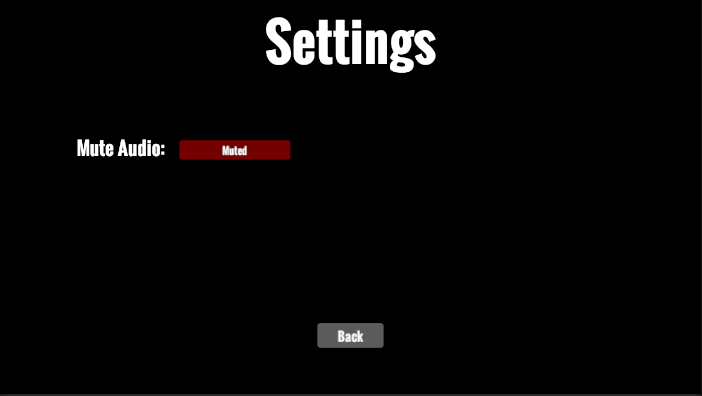
This is the settings menu, although pretty bare bones and similar to the others. I wanted to talk about its differences and changes, I went through an iteration where the buttons text was black, on a dark coloured background, this was changed because some people may not be able to see it clearly, I was reminded of this a contributors concerns. (It also mutes everything! but I will talk about this later.)
The Main Game

This is the main game, its what we've been talking about for the last few weeks, I will be going over most of this in the rest of the devlog so sit tight!
UI, Scoring and Percistence!
For clarity, I will only be talking about UI in the main game. Other stuff, is relatively simple basic text and buttons. The main game is a bit more complicated.
In the above screen shot from the previous section, you will notice the there is only little bit of UI, this shows the player how far they have gone in the game, I do this by having a counter object that records the distance, then sends that to a script that formats the score, to be visible to the player, this went through a few iterations.
It orginally had to major differences, first was that it counted the CM as well as metres, but this was removed after a request, that it make cause issues with being a rapidly changing image that may effect some people, the game still counts them but it does not present them on the score. These decimals are used in the next sub section.
The Score is also converted to 0XXX (x represents numbers) so that it doesn't break the screen at very high score levels.
Persistence
Now the score is used in a calculation to determine the high score of the game. Using a system called PlayerPrefs I am able to keep scores across mutiple runs, and then compare them with a script and determine if its higher then the current high score! Which is then listed on the start screen.
I also have extended use of persistence to the settings menu, so you can mute the audio across all scenes!
Effects, trails and particles.
Now I've also added in a few particle systems, lets talk about them.
First, I've made a trail for the missiles.

This is just to give them more prescene and a bit more pizaz, on the screen.
Second, I made a particle system that acts as the "jetpack trail" for the player, with an embeded trail within that, to produce this neat effect!

I also made a particle system for the tumbler.
Also, also I implemented some post processing effects to the game! This includes the bloom, to make some of the reds and oranges have more OOMPH. As well as a red vignette, to give it that ALERT feel. I humoured the idea of making it pulse like an alarm, but this might have been a bit disoreintating. (See the Image in the scene section, for main game!)
SFX (Or sound effects)
In this section I'll briefly talk about the sounds you will hear in game. (See the final devlog for a full list!)
Ambience (Used in Start Screen):
A mix between forest ambience and a vending machine sound.
Hose:
Used for jetpack.
Splash:
Used for player death.
Numerous sci-fi sound effects for the missile, bossman.
3 tracks listed from the previous devlog!
Peer Review Changes:
Some changes from peer review:
Movement, it was describe as floaty and very overtuned. What I did:
I turned the gravity down, tweaked the mass of the player and modfied the acceleration of the player. The reception from these changes has been good.
Difficulty and no sense of progression:
To address this change, I implemented a scaling speed increase to the game world as the game continues. While making the game a bit less punishing.
No Menu:
Added Menu
Animations and Assets:
Added animations and assets, you can see on the previous devlog!
Restart:
Added a Restart
References:
NakeyJakey. (2017, February 12). The art of video game title screens. YouTube. https://www.youtube.com/watch?v=pi47bBT4G9Q
Files
"Escape From the M'lon Factory!" Game Project
Escape by any means nessasary!
| Status | In development |
| Author | Ee3eEe |
| Genre | Platformer |
| Tags | Runner |
More posts
- Devlog 7: Documentation and User Guide | Escape From the M'lon FactoryMay 31, 2024
- Week 5.B Devlog: Game Testing and Peer Review | Escape From The M'lon FactoryMay 30, 2024
- Week 5.A Devlog: Adding Visual Appeal and Graphics | Escape From the M'lon Facto...May 30, 2024
- Week 4.B Devlog: Fixed the Missiles! | Escape From the M'lon FactoryMay 25, 2024
- Week 4.A Devlog: Trouble with missiles. | Escape From the M'lon FactoryMay 22, 2024
- Week 3 Devlog: Interaction, Death and Tweaks! | Escape from the M'lon FactoryMay 12, 2024
- Week 2 Devlog: Initial Game World, Adding some stuff!| Escape From the M'lon Fac...May 05, 2024
- Week 1 Devlog: Player Movement. | Escape from the M'lon FactoryApr 28, 2024
- KIT109 Game Concept DevlogApr 19, 2024
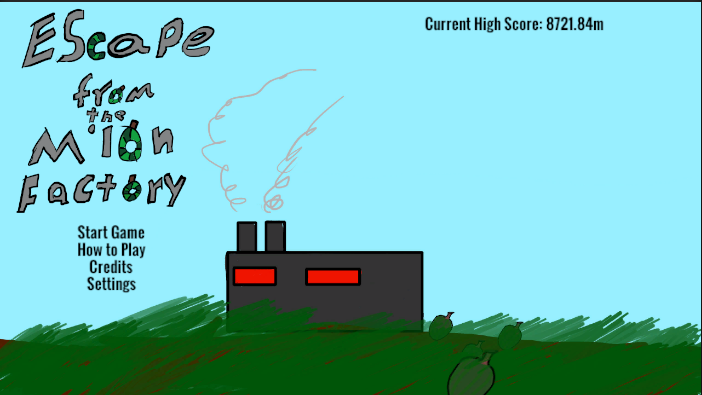
Leave a comment
Log in with itch.io to leave a comment.